Register a New Account or Login
- Go to My Account.
- If new account, select “Register” & follow instructions below:
- Fill out the form, create a username and password, then click “Register”.
- Retrieve the activation code from email SoGoCashCard_noreply@e-customer-service.com (check junk or spam folder if needed).
- Log in and enter activation code in pop-up window.
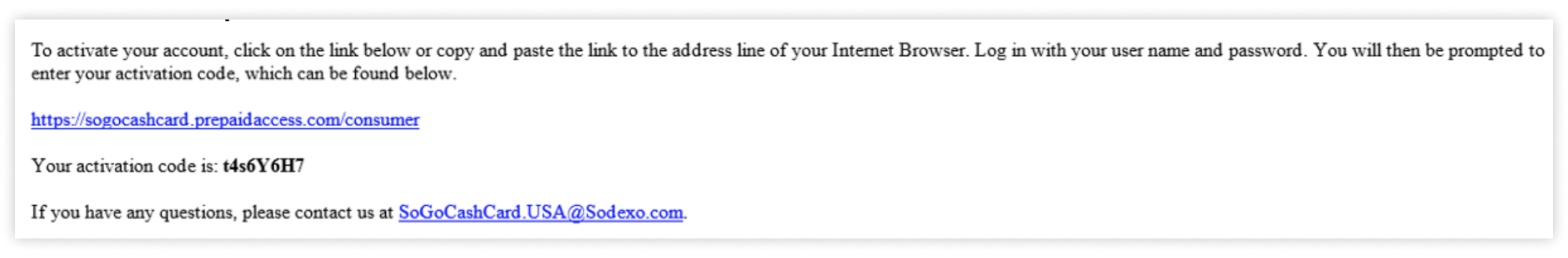
*Example of email w/ activation code
Add a New or Additional Card
- Go to My Account and log in.
- Go to the Register New SoGo Cash Card tab.
- Insert Card Number, PIN on back of card (peel off cover), and Card Description. If card doesn’t contain PIN, it cannot be registered.
- Click “Activate” to active & register a new card without adding funds.
- Click “Register” to register & add funds to a card.

*Enter SoGo card information under the My SoGo Cash Card tab
Auto Reload
Auto Reload Rule Set Up
- Threshold - Automatically adds funds on a card whenever the balance is below the threshold.
- We suggest a reload amount (minimum) of $25, when the balance is $15.
- Time based - Automatically adds funds on a card at the specific time requested (e.g., weekly, monthly).
SoGo will email confirmation each time a card is loaded.
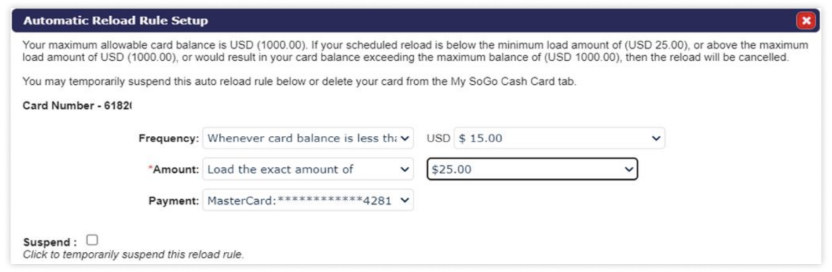
*Set up your card with auto reload
Manual Reload
Manual Reload adds funds on your card whenever you access the site & initiate the reload.
- Enter credit card details (minimum reload $25).
- Save your credit card information for future use.
SoGo will email confirmation each time a card is loaded.
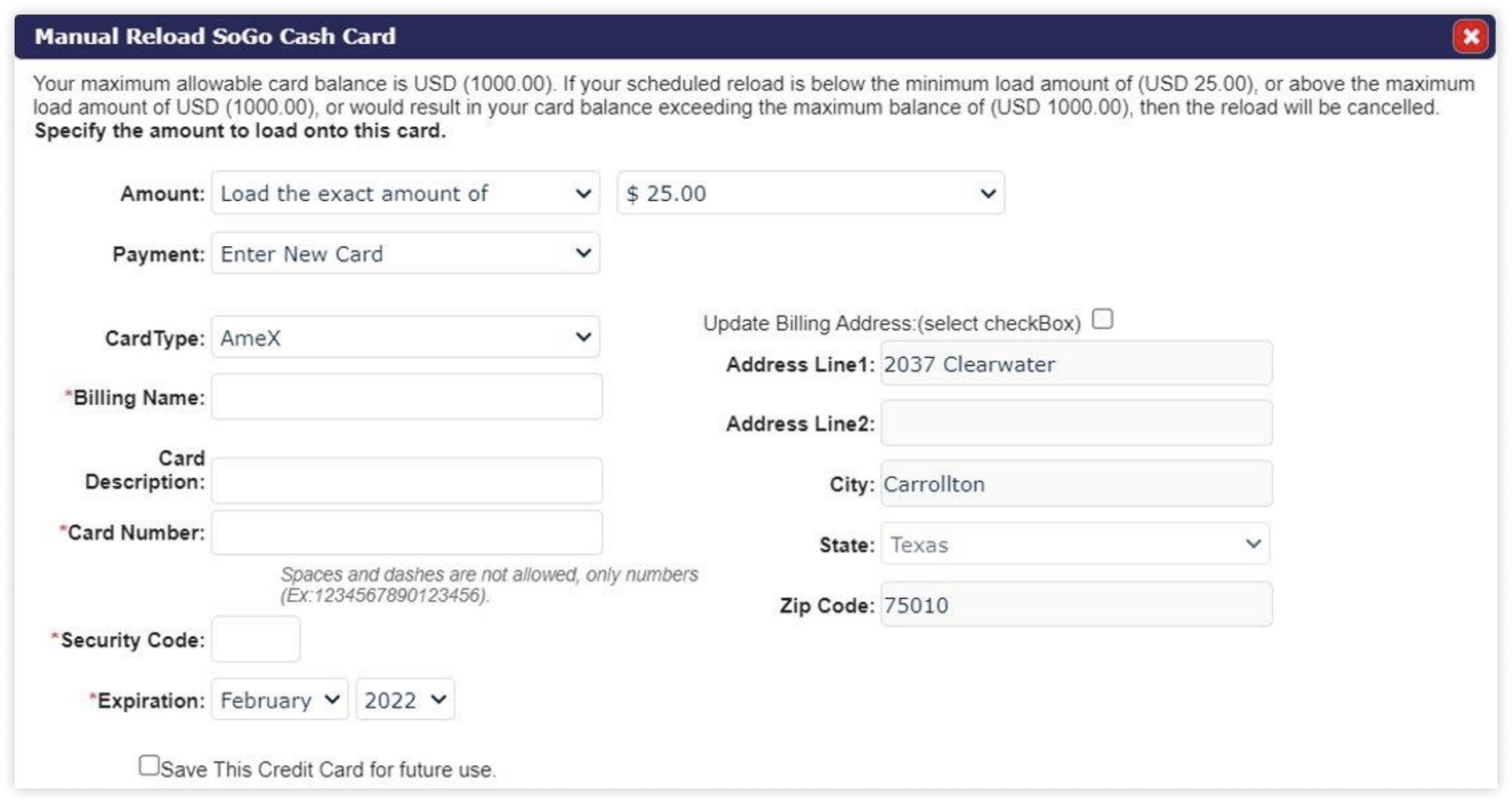
*Manually set up and add funds on your card
Need Help?
Check our FAQ section for quick answers to common queries, or call us at 1-888-345-7646 directly for personalized assistance. We're committed to ensuring your experience with us is seamless and satisfactory.